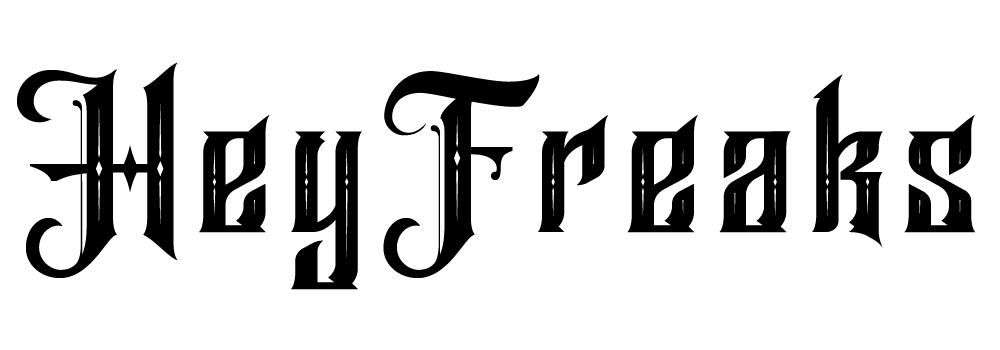VPN on Firestick: Avast Secureline Compatibility Guide
VPN Compatibility and Alternatives
Using a VPN on Amazon Firestick: Avast Secureline Compatibility Issues
Avast Secureline VPN lacks native support for Amazon's Fire TV devices, creating challenges for Firestick users seeking privacy protection. Since Fire TV runs on a modified Android system, technically there's a potential workaround, but it's far from straightforward.
The main obstacle is obtaining the installation file. Avast doesn't provide direct APK downloads, forcing users to first install through Google Play on another Android device before transferring to the Firestick—a cumbersome process at best. Additionally, router-level configuration isn't supported by Avast Secureline, eliminating another potential solution.
For Firestick users seeking VPN protection without technical headaches, several alternatives offer direct Fire TV apps with superior functionality:
NordVPN stands out as the premier option with excellent speeds, strong security features, and reliable streaming service unblocking capabilities—all backed by a 30-day refund guarantee. Their standard plan provides everything needed for typical Firestick usage.
Budget-conscious users might prefer Surfshark, which allows unlimited connections while maintaining good streaming compatibility. IPVanish offers solid Netflix unblocking, while ExpressVPN delivers exceptional speed with comprehensive security features. PrivateVPN, though smaller, provides respectable performance for streaming enthusiasts.
While sideloading Avast's Android app onto Firestick is technically possible, the experience is suboptimal due to touchscreen-oriented interface design and potential compatibility issues. The most practical approach for most users is selecting a VPN provider that officially supports Fire TV devices through Amazon's app store. Oct 2025NordVPN is our top pick for Fire TV devices.
A native app is available on the Amazon Appstore — search and install it directly from your Fire TV.
The service delivers fast connections and strong encryption, with servers in about 60 countries.
It can bypass geo-blocks for major streaming platforms like Netflix, BBC iPlayer, Hulu, HBO Max and Prime Video.
Your activity is protected by a no-logs policy, and 24/7 live chat support is on hand if you need help.
One subscription supports up to six simultaneous connections, with apps for Windows, macOS, iOS, Android, Linux and Fire TV.
A drawback to note: the Android and Fire TV apps currently lack a kill switch.
Our rating: 5 out of 5.
A 30-day, risk-free money-back guarantee is included so you can try it without commitment.
See our full NordVPN review for detailed testing and results.Navigating Amazon Firestick with VPN: Is Avast Secureline a Good Choice?
When it comes to protecting your streaming activities on Amazon Firestick, many users wonder about Avast Secureline VPN compatibility. However, there are alternatives worth considering.
For those seeking value without compromising quality, Surfshark presents an attractive option compared to Avast Secureline. This budget-friendly service stands out by allowing unlimited simultaneous device connections—perfect for households where multiple family members stream content on different devices.
Installation on Firestick is straightforward: simply navigate to the search function (magnifying glass icon) on your Firestick home screen and download directly from the built-in app store.
Security features remain robust despite the lower price point. Users benefit from military-grade encryption protocols and a strict no-logging policy that maintains privacy while streaming.
Surfshark excels at unblocking popular streaming platforms including Netflix, Hulu, BBC iPlayer, HBO Max, and Amazon Prime Video, making it versatile for international content access.
The service offers comprehensive device support beyond just Firestick, with dedicated applications for Windows, macOS, iOS, Android, and Linux systems.
While Surfshark delivers exceptional overall value, it's worth noting some minor drawbacks. The service isn't always the fastest VPN option available, and users occasionally encounter CAPTCHA challenges during regular browsing sessions.
Despite these minor limitations, Surfshark earns top marks with a perfect 5/5 rating for its combination of affordability, unlimited connections, and strong security features. New subscribers can try the service risk-free thanks to its 30-day money-back guarantee.
Top VPN for Fire TV
One of the earliest VPNs to support Fire TV, IPVanish is especially popular with Kodi users and worked with every Kodi add‑on we tested. It can also bypass Netflix and a number of other streaming platforms.
Security and performance: strong encryption, a strict no‑logs policy, and respectable speeds. Live chat support is available if you need help.
Apps and connections: native apps for Fire TV, Windows, macOS, iOS and Android, and unlimited simultaneous device connections — a practical option for families or shared households.
Privacy note: headquartered in the United States, which is part of the Five Eyes intelligence alliance and may concern some privacy‑minded users.
Money‑back guarantee and verdict: comes with a 30‑day refund window. Overall score: 5/5.
As an alternative to Avast SecureLine, IPVanish offers a dedicated Fire TV app and a solid mix of streaming support, security, and device flexibility.ExpressVPN emerges as a premium VPN solution tailored for Firestick users seeking seamless streaming.
Its dedicated Fire TV app simplifies installation while efficiently bypassing geo-restrictions on Netflix, Hulu, and Prime Video.
Blazing connection speeds enhance 4K streaming without buffering interruptions across global servers spanning 94 nations.
Military-grade encryption safeguards data with a verified no-logs policy, ensuring complete anonymity.
Five simultaneous device connections accommodate households, supporting Windows, iOS, Android, and routers.
While priced slightly above competitors, 24/7 live chat support and a risk-free 30-day refund policy offset the cost.
The absence of specialized streaming server labels remains a minor drawback amidst otherwise stellar performance.
VPN Options for Firestick
Exploring VPN Options for Your Amazon Firestick Device
While Avast Secureline VPN isn't directly compatible with Amazon Firestick through the Amazon App Store, alternative VPN providers offer dedicated Fire TV applications that can enhance your streaming experience.
PrivateVPN stands out as a noteworthy option despite being a smaller provider in the VPN market. Their dedicated Fire TV application can be downloaded directly from Amazon's App Store, eliminating complicated installation procedures.
Stream Without Limitations
One of PrivateVPN's strongest features is its ability to bypass geo-restrictions on major streaming platforms. Users report consistent access to content libraries from:
• Netflix regional libraries
• BBC iPlayer
• Hulu
• HBO Max
• Amazon Prime Video
The service delivers impressive connection speeds suitable for high-definition streaming without buffering issues. Many servers even support 4K UHD streaming depending on your base internet connection.
Security and User Experience
PrivateVPN doesn't compromise on security, implementing strong encryption protocols alongside a strict no-logs policy to protect your privacy while streaming.
The intuitive interface requires minimal technical knowledge, making it accessible even for VPN beginners. Should you encounter any issues, their responsive live chat support team can guide you through solutions.
Considerations Before Choosing
While PrivateVPN earns high marks overall, potential users should note:
• The server network is smaller than some competitors
• Kill switch protection is limited to Windows devices
• Customer support isn't available 24/7
For those who prefer Avast Secureline VPN specifically, installation on Firestick requires sideloading through an Android device with Google Play access. This process works only on 2nd generation Firestick devices or newer.
Make sure your Fire TV Stick and your Android phone/tablet are powered on and joined to the same Wi‑Fi network.\n
Find your Fire TV’s IP address: from the Fire TV home screen go to Settings > System (or My Fire TV) > About > Network and write down the displayed IP address.\n
If Developer Options aren’t visible, open Settings > System (or My Fire TV) > About and highlight the “Build” or Device Name entry; press the select/button repeatedly until a message confirms developer mode is enabled.\n
Open Settings > Device (or My Fire TV) > Developer Options and switch on both “ADB debugging” and “Apps from Unknown Sources.”\n
With those toggles enabled and the Fire TV’s IP noted, you’re ready to proceed with any side‑loading or ADB‑based setup steps.
VPN on Fire TV: Challenges and Setup
While Avast SecureLine VPN can technically function on your Fire TV stick, the experience is cumbersome due to interface limitations.
The app originates from touchscreen Android devices, making navigation difficult with a standard Fire TV remote.
Essential features and settings menus may be inaccessible.
For installation:
- Install the VPN via Google Play on an Android device.
- Use Apps2Fire to transfer the APK to your Firestick.
- Input your Fire TV's IP address during the Apps2Fire setup.
- Select and upload Avast SecureLine VPN.
- Launch the installed app from your Fire TV's main menu.
To overcome navigation hurdles:
- A Bluetooth mouse connected directly to the Firestick offers the simplest control solution.
- Smartphone apps simulating touch controls face significant obstacles.
- Amazon's own Fire TV app only replicates remote functions, lacking mouse emulation.
- Third-party remote apps requiring ADB (Android Debug Bridge) are largely blocked by recent Fire OS updates.
Given these complexities and the time investment required, users may find dedicated Firestick VPN alternatives more practical.
What is a Netflix VPN and How to Get One
Netflix VPN is a specialized virtual private network service that enables users to bypass geographical restrictions on Netflix's content library by masking their actual location. This technology works by routing your internet connection through servers in different countries, allowing you to access shows and movies that might otherwise be unavailable in your region. With a Netflix VPN, streaming enthusiasts can enjoy a significantly expanded selection of international content regardless of where they physically reside.
Why Choose SafeShell as Your Netflix VPN?
If you're encountering Netflix vpn not working issues while trying to access region-restricted content, consider switching to the SafeShell VPN. Its advantages include:
- High-speed Servers for Netflix: SafeShell VPN provides dedicated servers optimized for seamless Netflix streaming, eliminating buffering and ensuring HD quality playback.
'
- Multi-Device Support: Connect up to five devices simultaneously across all major platforms like Windows, iOS, and Android TV.
'
- Exclusive App Mode: Unlock libraries from multiple regions concurrently, bypassing geo-blocks without switching servers.
'
- Unrestricted Speeds: Experience lightning-fast connections with no bandwidth limits for uninterrupted streaming and downloads.
'
- Top-Level Security: SafeShell VPN's proprietary ShellGuard protocol uses military-grade encryption to protect your streaming sessions from detection.
'
- Flexible Free Trial: Test all features risk-free, including region-switching capabilities and high-speed Netflix access.
A Step-by-Step Guide to Watch Netflix with SafeShell VPN
To stream region-specific Netflix libraries using SafeShell Netflix VPN, follow these straightforward steps to set everything up and start watching: - Create an account and choose a subscription plan on the SafeShell site, complete payment and verify your account details.- Download and install the SafeShell app for your device (Windows, macOS, iOS, Android, etc.) from the official downloads area.- Launch the app and sign in with your credentials; select APP mode if available for the smoothest Netflix experience.- Browse the list of servers and pick a country whose Netflix catalog you want to access, then press Connect to establish a secure VPN link.- Once the connection shows as active, open the Netflix app or website on the same device, log in, and enjoy the content available in the chosen region.- If playback problems occur, try reconnecting, switching to a different server in the same country, or toggling APP mode and retry streaming.
- Art
- Causes
- Crafts
- Dance
- Drinks
- Film
- Fitness
- Food
- Oyunlar
- Gardening
- Health
- Home
- Literature
- Music
- Networking
- Other
- Party
- Religion
- Shopping
- Sports
- Theater
- Wellness